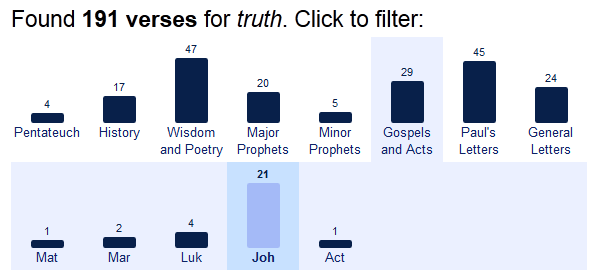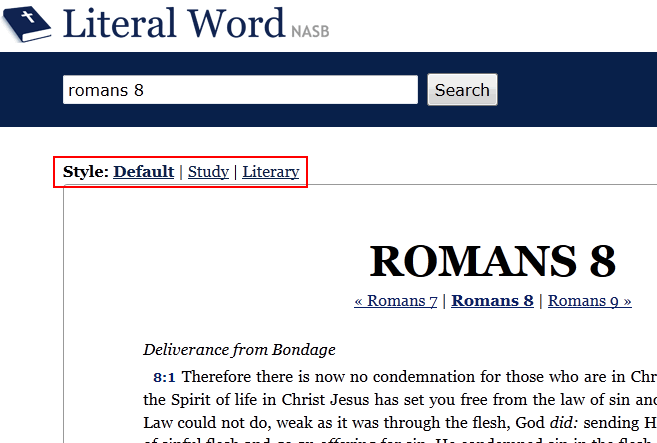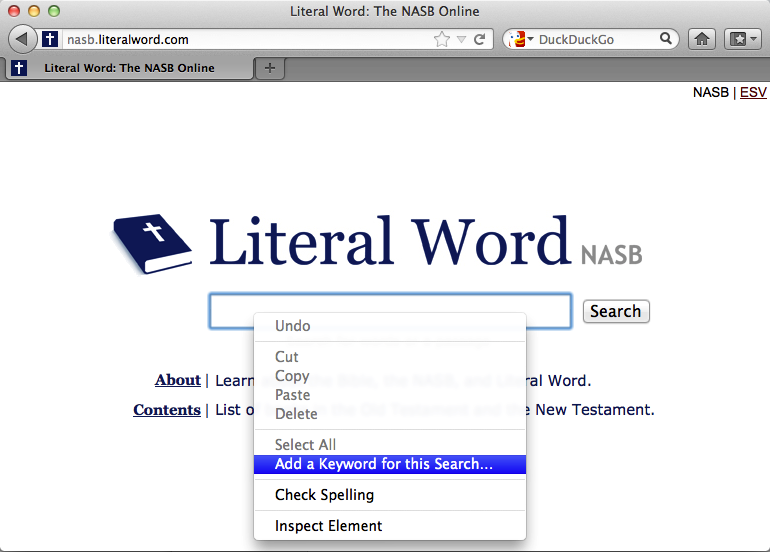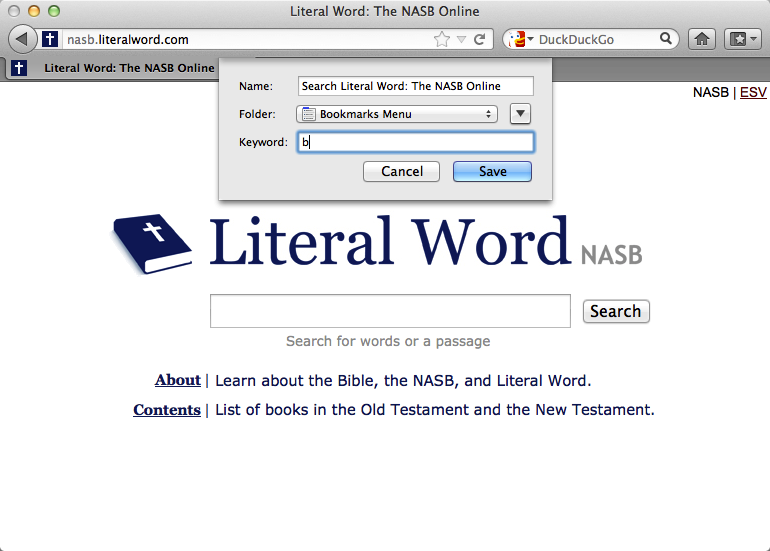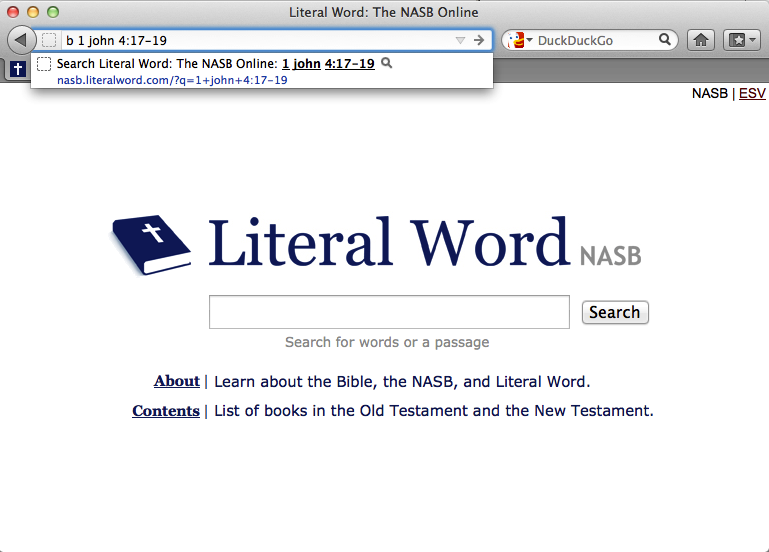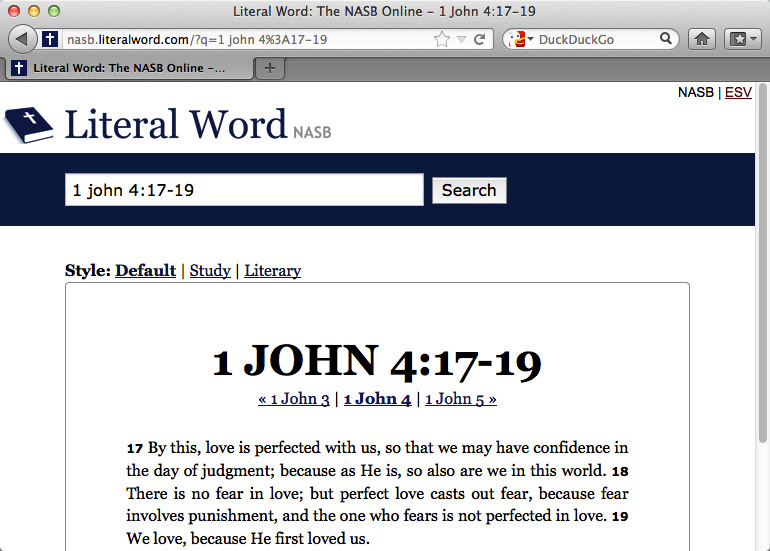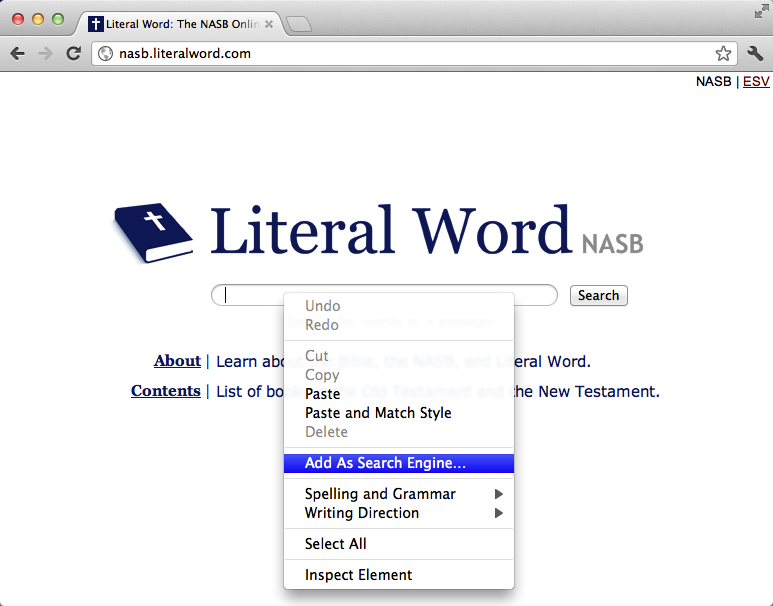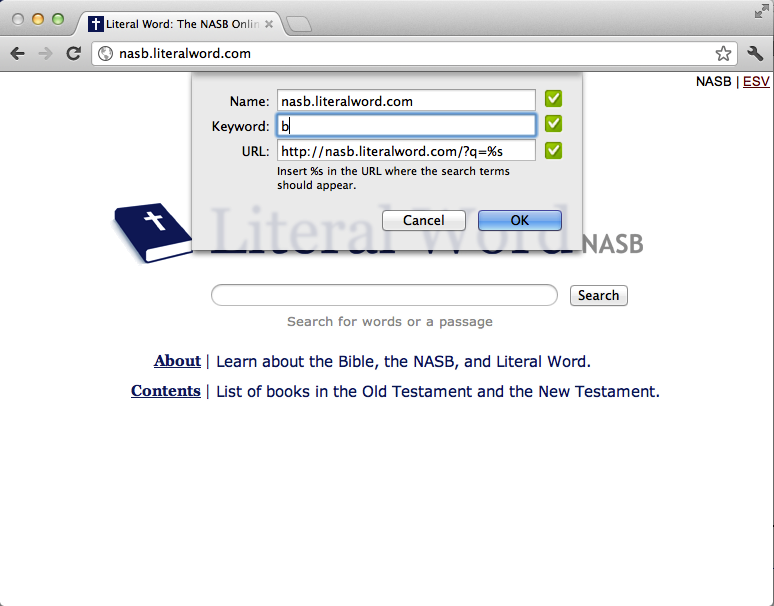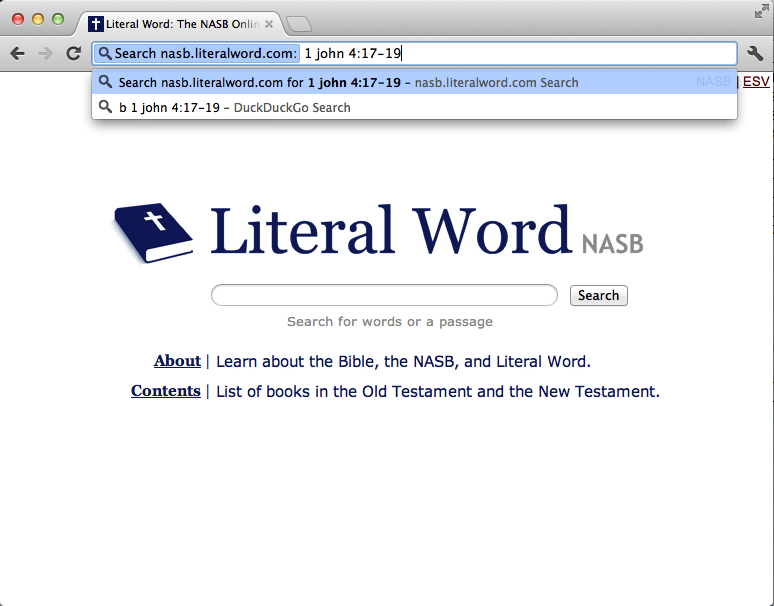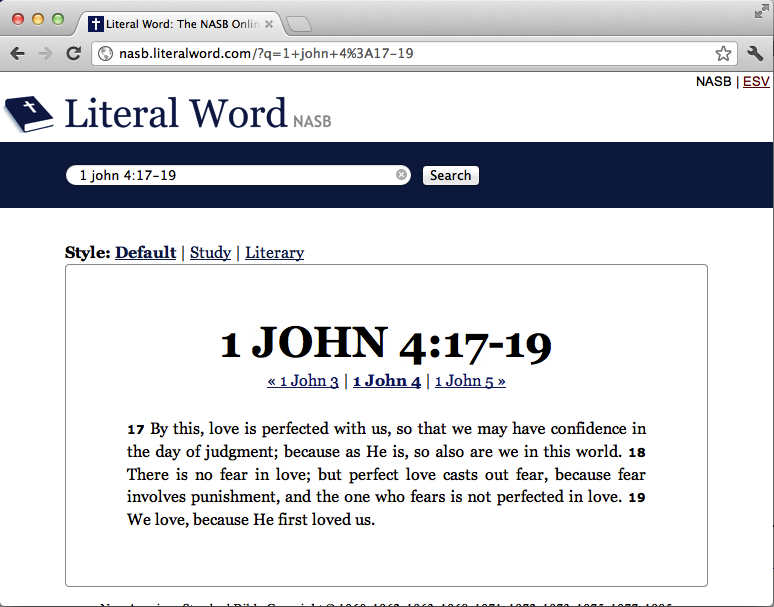About Literal Word
Literal Word is an online Bible designed to provide straightforward access to the Word of God.
Simply the Word
Literal Word exists to promote the Word of God and not much else. No ads. No frames. No logging in. No distractions. Simply the Word. We believe that the Bible contains the most important information that anyone could ever come across and that accessing it should be as easy as possible. This belief has driven every decision we've made designing Literal Word. World class literal translations (NASB and ESV) were selected for their faithfulness to the original languages. Each page of Scripture is clean, customizable, and shareable with a single click, allowing the reader to focus exclusively on the God-breathed content. Searches are simple but powerful, utilizing a unique visual interface for organizing results with precision. It all comes down to the idea that a minimalist approach to an online Bible maximizes attention to the Word of God.
Contact Us
Literal Word was created by three sinners saved by grace through faith in Christ. Please send us your comments and questions via . We appreciate your feedback.
How to Use Literal Word
Searching Scripture
Use the search box to look up passages or to search for words and phrases in the Bible. To look up passages, you can use
chapter ranges,
common abbreviations,
common shorthands, and
multiple passages in the same query. When you perform a
word search, Literal Word will return verses that contain every word you typed regardless of the order they are in. To search for a specific phrase, enclose the phrase in
"double quotes".
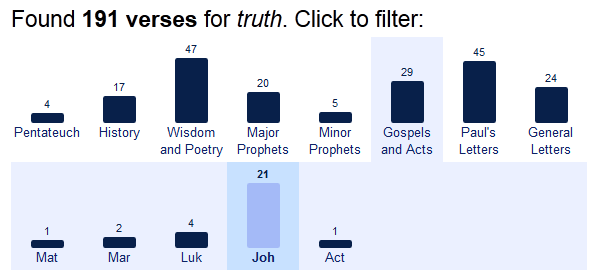
Click the bars in the
search results chart to sort by section and/or book of the Bible.
Formatting Scripture
When viewing a page of text, you may choose from three different formatting modes:
Default Mode
Default mode formats the text in a way that is similar to most Bibles. It includes paragraph breaks, pericope headings, and verse numbers.
Study Mode
Study mode removes paragraph breaks and pericope headings. These elements are not found in the original manuscripts. Of course, neither are chapter numbers, verse numbers, or punctuation marks, but these were left in for ease of reference.
Literary Mode
Literary mode is identical to default mode except without any verse numbers or pericope headings. This mode is ideal for simple, undistracted reading. We also recommend using this mode to conveniently copy entire passages without having to manually delete verse numbers or footnote references.
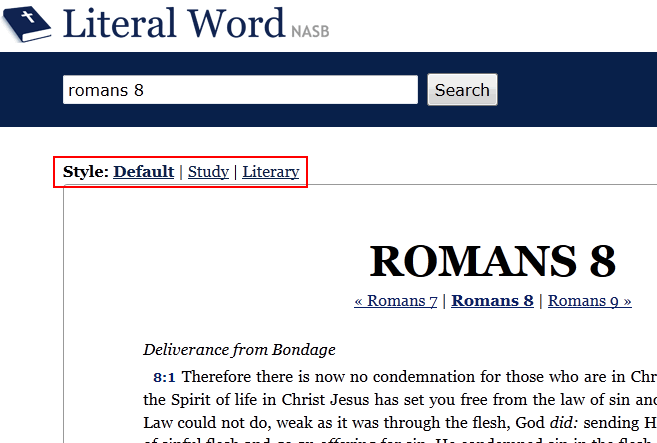
JavaScript needs to be enabled for these formatting options to work (
show me how).
Browser Shortcuts
If you use Firefox or Chrome, you can search Literal Word directly from your address bar using smart keywords:
Firefox instructions
- Right-click in the search box on the home page and select "Add a Keyword for this Search..."
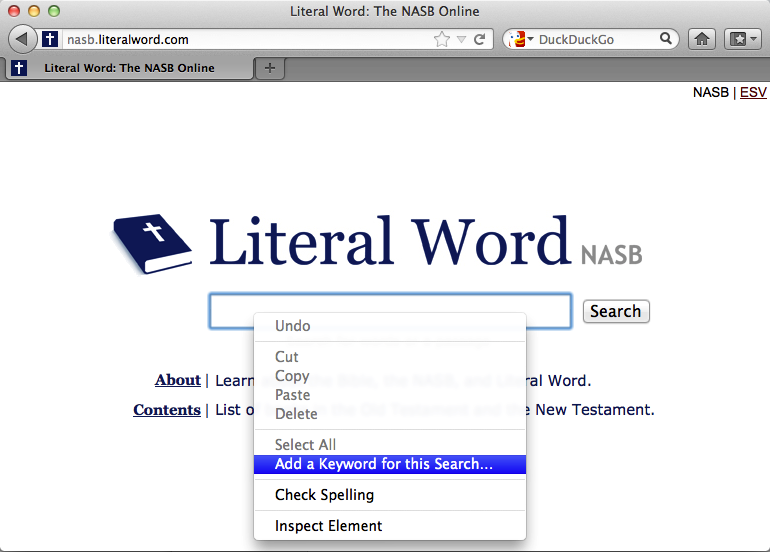
- Assign a keyword for the search ("b", for example) and save the bookmark.
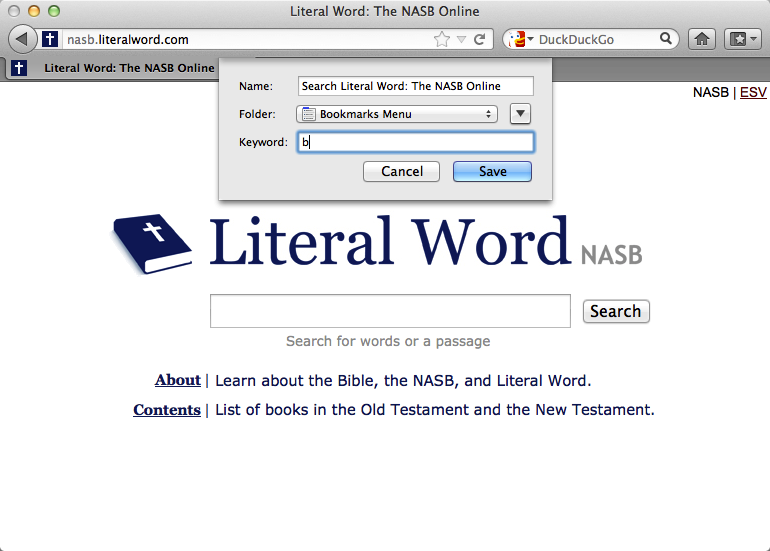
- To search Literal Word from the address bar, enter the keyword you assigned ("b", for example), press space, then enter your query.
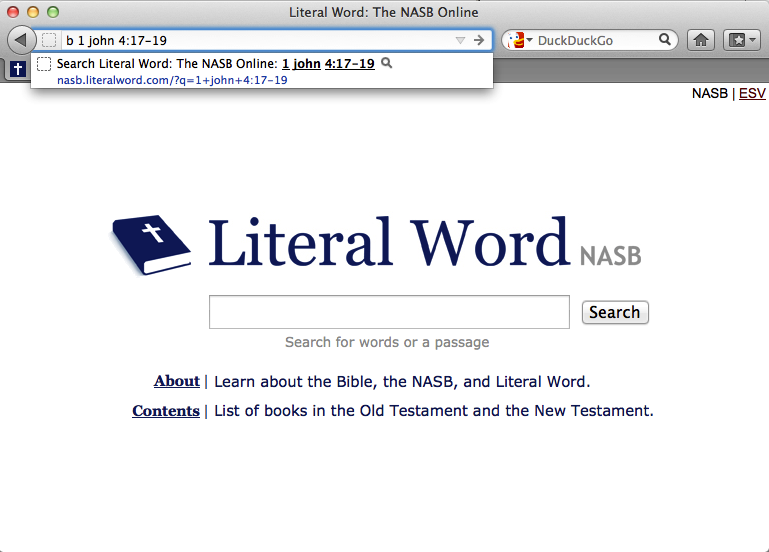
- Read Scripture.
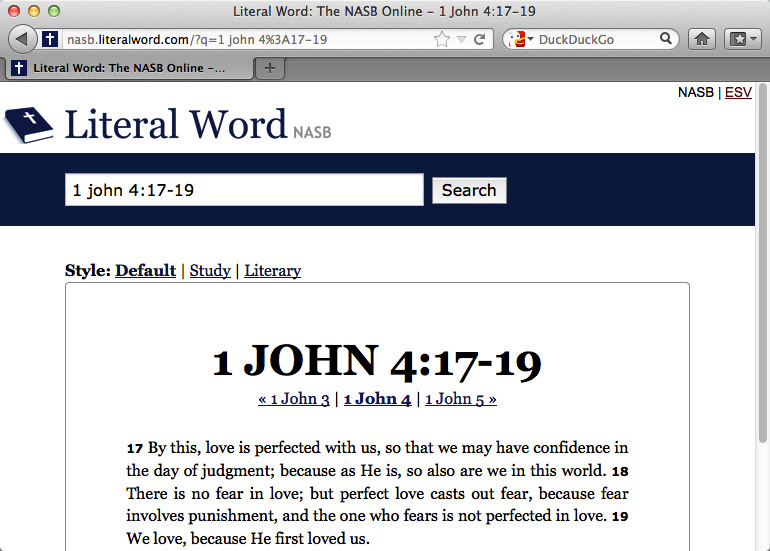
Chrome instructions
- Right-click in the search bar on the home page and select "Add As Search Engine..."
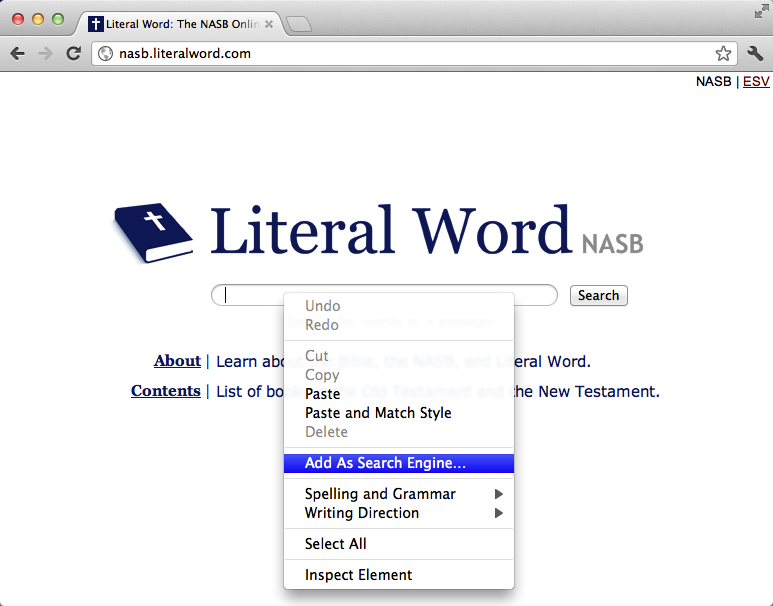
- Assign a keyword for the search ("b", for example) and save the bookmark.
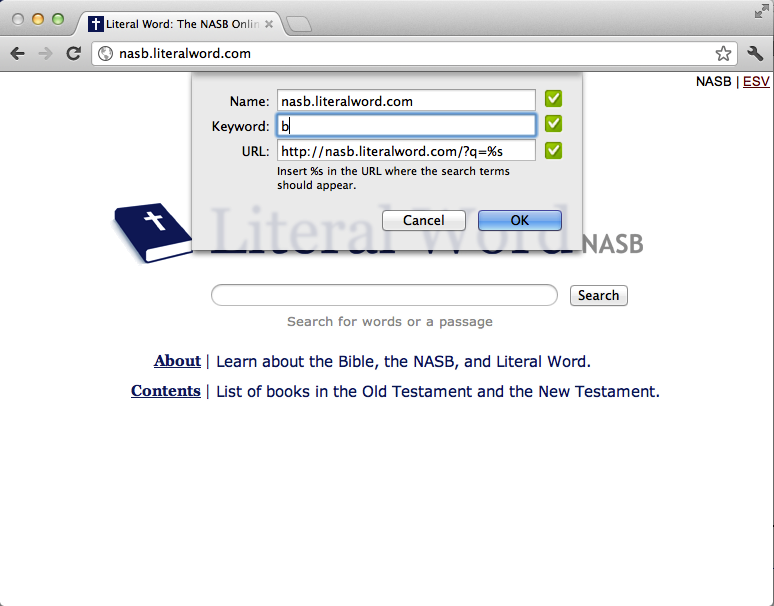
- To search Literal Word from the address bar, enter the keyword you assigned ("b", for example), press space, then enter your query.
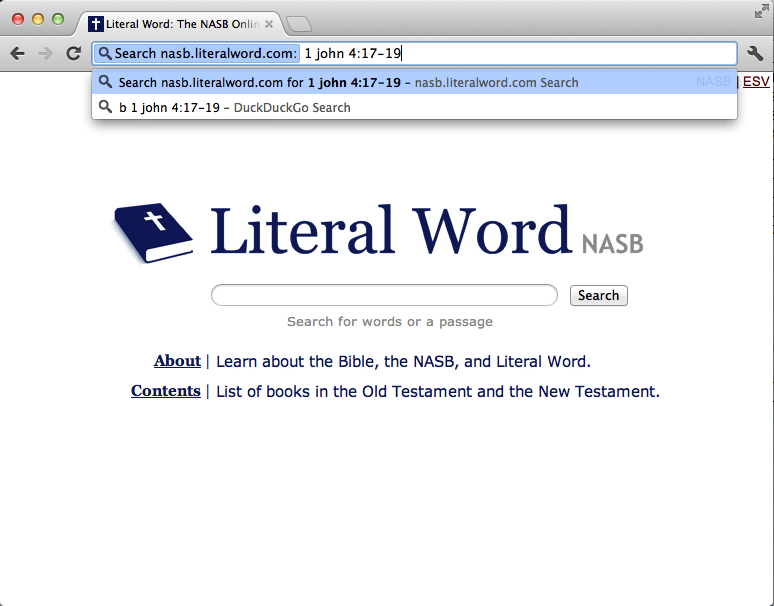
- Read Scripture.
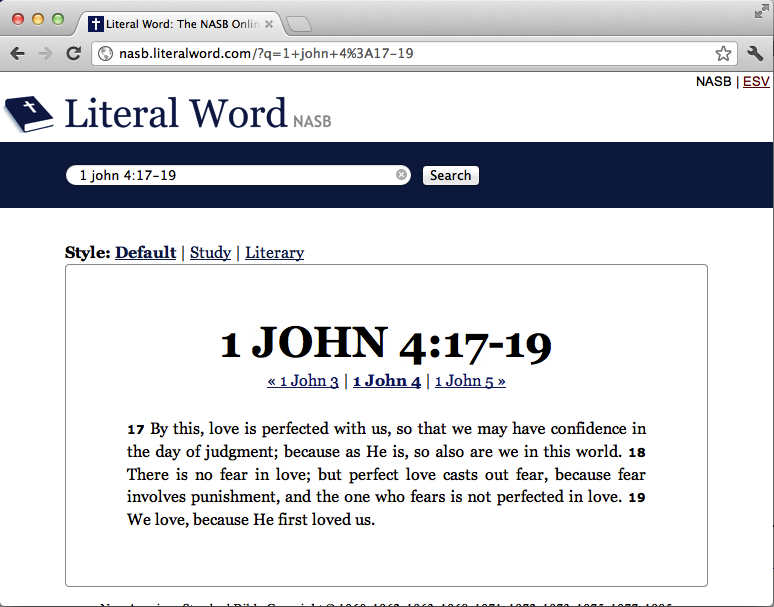
New American Standard Bible Copyright © 1960, 1962, 1963, 1968, 1971, 1972, 1973, 1975, 1977, 1995
For Permission to Quote information visit
http://www.lockman.org by The Lockman Foundation, La Habra, Calif.
All rights reserved.